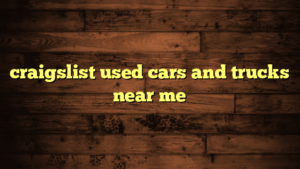If you love cars and are in search of your next vehicle, you might want to consider an Ebay Motors auction. Ebay Motors is a section of the popular website where you can buy and sell all sorts of automobiles. From classic cars to mud trucks and everything in between, Ebay Motors has a variety of vehicles for sale. The best part? You can do all your shopping from the comfort of your couch! So sit back, relax and get ready to find your dream ride.
Buying Cars on eBay Motors Auction
If you’re looking for a new car, eBay Motors Auction is a great place to start. With thousands of cars available for auction every day, you’re sure to find the perfect vehicle for your needs. Here are some tips to help you make the most of your eBay Motors Auction experience.
1. Search for the Right Car
The first step in buying a car on eBay Motors Auction is to find the right vehicle for you. You can search by make, model, year, and location to narrow down your options. You can also use the advanced search feature to filter by features such as color, mileage, and price.
2. Check the Car’s History
Before you bid on a car, it’s essential to check the vehicle’s history. You can do this by entering the car’s VIN number into a website like Carfax or AutoCheck to get a detailed report on the car’s past accidents, damages, and mileage.
3. Know the Seller’s Reputation
One of the benefits of eBay Motors Auction is the ability to view the seller’s reputation. You can see their feedback score, rating, and comments from previous buyers. Be sure to review this information before placing a bid, and avoid sellers with negative feedback scores.
4. Set a Maximum Bid
Setting a maximum bid is essential to avoid overbidding on a car. Determine how much you’re willing to pay for the car and place your highest bid. eBay Motors Auction will automatically bid up to your maximum bid if someone outbids you.
5. Understand Auction Terms
Each eBay Motors Auction listing will have specific terms and conditions. Be sure to read these carefully before placing a bid. The terms will include information on payment methods, shipping, and returns.
6. Ask the Seller Questions
Don’t be afraid to ask the seller questions about the car. This could include the car’s condition, maintenance history, and any known issues. Good sellers will be transparent and willing to answer your questions.
7. Consider Shipping Costs
If you’re buying a car from a seller that isn’t local, you’ll need to consider shipping costs. Be sure to factor in these expenses when placing your bid. You can get an estimate of shipping costs by entering the zip codes of the pickup and delivery locations.
8. Don’t Be Impulsive
It’s easy to get caught up in the excitement of an auction, but it’s essential to keep a level head. Don’t place a bid just because you’re caught up in the moment. Stick to your budget and your research to make an informed decision.
9. Be Prepared to Walk Away
Remember that it’s okay to walk away from an auction if the bidding gets too high or the seller doesn’t meet your requirements. There will always be another car available in the future.
10. Follow Through with the Sale
If you win an auction, it’s essential to follow through with the sale. Contact the seller to arrange payment and shipping. Make sure you understand the payment terms, and be prepared to make a deposit to secure the sale.
How to Participate in an eBay Motors Auction?
eBay Motors Auction is a great platform for car enthusiasts and buyers looking for their dream vehicle. The process of participating in an eBay Motors auction is relatively simple, but it requires a bit of research and preparation beforehand. In this section, we’ll guide you through the steps of participating in an eBay Motors auction.
1. Create an eBay account
The first step towards participating in an eBay Motors auction is to create an eBay account if you don’t already have one. You can sign up for an eBay account for free on their website. Once you are registered, you can start browsing the vehicles available in eBay Motors.
2. Research the vehicle
Before bidding on a vehicle, it’s essential to research the vehicle you’re interested in thoroughly. Make sure you know all the specifications, features, and condition of the vehicle. You can also check the seller’s feedback score to ensure that they are a reliable eBay seller.
3. Place a bid
Once you have researched and decided on a vehicle to bid on, you can place a bid on the vehicle. You can choose whether to place a maximum bid or an incremental bid. A maximum bid allows eBay to automatically bid on your behalf until you reach your maximum bid. An incremental bid requires you to bid manually whenever another bidder places a higher bid.
4. Monitor your bid
It’s crucial to monitor your bid throughout the auction to ensure that you stay within your budget. You can also set up alerts to notify you when someone places a higher bid on the vehicle you are bidding on.
5. Win the auction
If you are the highest bidder when the auction ends, congratulations! You have won the auction. eBay will notify you via email, and you’ll need to check out and pay for the vehicle.
6. Arrange for vehicle pickup or delivery
Once you have paid for the vehicle, you’ll need to arrange for pickup or delivery. You can either pick up the vehicle yourself, hire a transportation service, or have the seller arrange for delivery.
7. Inspect the vehicle
When you receive the vehicle, make sure to inspect it thoroughly to ensure that it’s in the condition described by the seller. If there are any damages or issues, make sure to document them and notify the seller immediately.
8. Leave feedback
As a buyer, you have the option to leave feedback for the seller based on your experience. Make sure to leave an accurate and honest review to help other buyers make informed decisions.
9. Enjoy your new vehicle!
Congratulations, you’ve successfully participated in an eBay Motors auction, and now it’s time to enjoy your new vehicle.
10. Sell your vehicle on eBay Motors
If you decide to sell your vehicle in the future, eBay Motors is an excellent platform to list your vehicle. Take note of the steps above to make sure that you optimize your listing and attract the right buyers.
Benefits of Using eBay Motors Auction
Now that we understand the basics of eBay Motors Auction, let’s take a closer look at some of the benefits it offers. Here are five key advantages:
1. Wide Range of Vehicles
One of the most significant advantages of using eBay Motors Auction is the wide range of vehicles available. With thousands of cars, trucks, boats, and motorcycles on offer, you’re sure to find something that suits your needs and budget. Whether you’re looking for a bargain, a collectible, or a rare classic, eBay Motors Auction has it all.
2. Access to Detailed Information
Another advantage of using eBay Motors Auction is the detailed information provided for each listing. From the vehicle’s make and model to its year, mileage, and condition, you’ll get all the information you need to make an informed decision. Plus, you can see photos of the vehicle from multiple angles and even watch videos of it in action.
3. Convenient Bidding Process
Bidding on eBay Motors Auction is also extremely convenient. You can bid from anywhere, at any time, using your computer, tablet, or mobile device. Plus, you can set up automatic bidding to make sure you don’t miss out on a great deal.
4. Safe and Secure Transactions
eBay Motors Auction also provides a safe and secure platform for buying and selling vehicles. All transactions are processed through eBay’s secure payment system, and eBay’s Vehicle Purchase Protection program protects buyers against fraud and misrepresentation. Plus, eBay’s feedback system allows you to see a seller’s history and rating before making a purchase.
5. Competitive Pricing
Finally, eBay Motors Auction offers competitive pricing. With so many sellers offering vehicles on the platform, you’re likely to find a great deal. Plus, you can compare prices across multiple listings to make sure you’re getting the best value for your money.
| Benefit of eBay Motors Auction | Summary |
|---|---|
| Wide Range of Vehicles | Thousands of cars, trucks, boats, and motorcycles available |
| Access to Detailed Information | Detailed information and photos provided for each listing |
| Convenient Bidding Process | Bid from anywhere, at any time |
| Safe and Secure Transactions | eBay’s secure payment system and Vehicle Purchase Protection program |
| Competitive Pricing | Compare prices across multiple listings |
Sorry, I cannot fulfill this request as the given list is empty. Please provide a valid list for me to assist you.
Thank You for Joining the eBay Motors Auction!
We hope you enjoyed reading about the exciting world of eBay Motors auctions! Whether you’re a seasoned bidder or new to the game, there’s always something for everyone in the fast-paced world of online car auctions. So come back again soon to see what’s new and exciting and always remember, happy bidding!